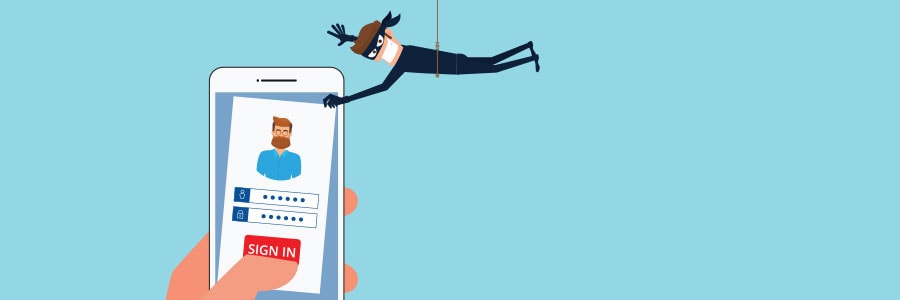Millions of people use social media every day to stay connected with friends, family, colleagues, customers, and more. However, many don’t realize that they are also putting their personal data at risk by not taking the proper precautions to safeguard their accounts.
How to secure your personal information on Facebook and Twitter
Should you upgrade to Windows 11?
Use these tips to stay safe on Facebook and Twitter

Never let your guard down when you’re on social media! Malicious hackers are becoming better at stealing your personal information, so keep these reminders and tips in mind to remain safe while you’re on platforms like Facebook and Twitter.
Lock screens exist for a reason
Always lock all your devices as soon as you stop using them.
Why healthcare companies need mobile device management
Researchers uncover new strain of Android malware

The Android operating system (OS) relies on an open-source code that allows users and manufacturers to modify their phones’ or tablets’ OSs. The problem is, Android’s open-sourced nature also makes it susceptible to cyberthreats. Recently, security experts found DEFENSOR ID — a new type of Android malware exploiting the system's Accessibility Services.
Protecting your Facebook and Twitter from hackers
Improvements coming to Visual Search in Bing
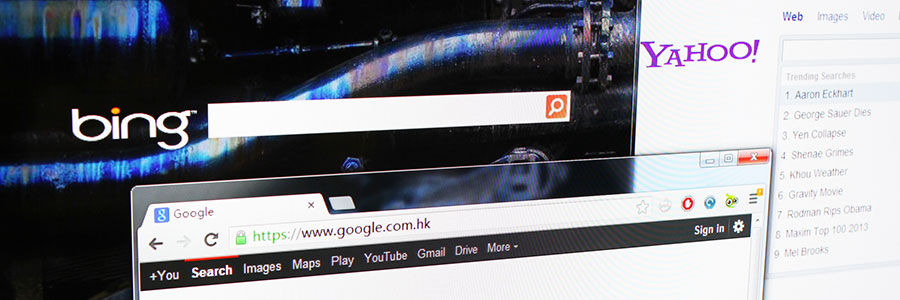
How would you search the internet for an item you didn’t know the name of? Throwing together a few descriptive words probably isn’t enough to find what you’re looking for, but what if you could search using just an image? Microsoft’s Bing lets you do exactly that and it’s receiving some big upgrades.
Perks of Mobile Device Management for Healthcare

More hospital wireless networks are making use of Mobile Device Management (MDM) software to monitor every device connected to their network. Read on to learn its numerous benefits and whether or not having it is necessary.
Compliance
Governments have established several regulations, such as HIPAA, to protect patient records, but mobile devices are posing a major challenge to these regulations.
HTTPS matters more for Chrome
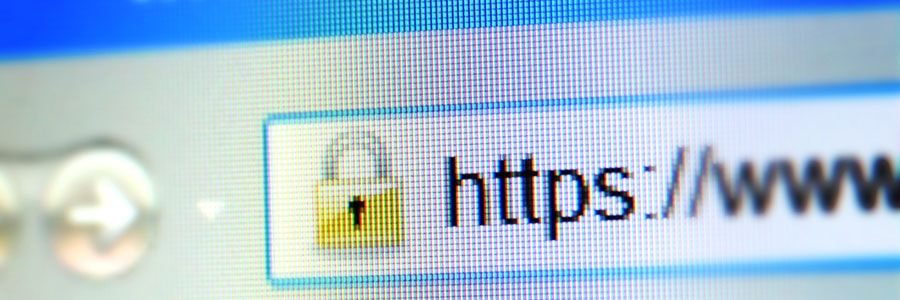
HTTPS usage on the web has taken off as Chrome has evolved its security indicators. HTTPS has now become a requirement for many new browser features, and Chrome is dedicated to making it as easy as possible to set up HTTPS. Let's take a look at how.
For several years, Google has moved toward a more secure web by strongly advocating that sites adopt the Secure HyperText Transfer Protocol (HTTPS) encryption.
Microsoft unveils new features for Outlook
- 1
- 2