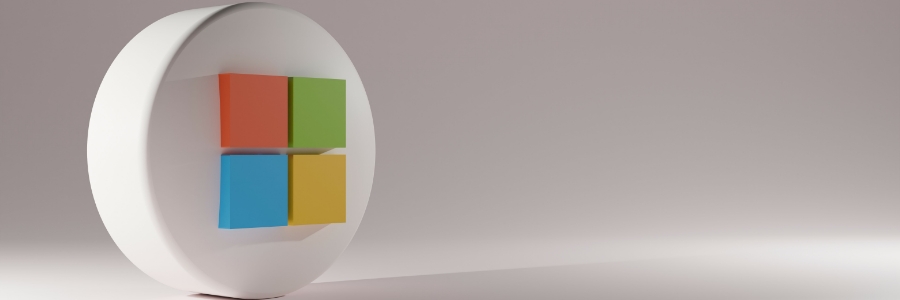Tired of your Windows 11 laptop or desktop running slower than it should? It might be time to tackle the bloatware that’s slowing it down. In this guide, we’ll show you how to identify and remove unwanted preinstalled apps, freeing up valuable resources and improving your overall PC experience.
Windows not booting? Follow these tips to get your PC up and running

Facing a Windows startup problem can be alarming, but there’s no need to panic. This blog provides step-by-step solutions to common boot issues, guiding you through each process to restore your PC to working order.
Check the power supply and monitor
Before resorting to more technical solutions, it’s essential to rule out any basic causes for why the PC won’t turn on.
Safeguarding your privacy: Webcam protection tips for Windows users
Ad-free experience: Step-by-step instructions to disable ads in Windows 11

Windows 11 brings a host of new features and a fresh interface, but it also comes with an unwelcome addition: ads. Whether they’re in the Start Menu, on the lock screen, or embedded in various apps, these ads can be annoying and intrusive. If you’re looking to create an ad-free experience on your Windows 11 device, follow these simple instructions to disable ads.
7 Windows features that drive you nuts (and how to fix them)
Organize your digital space: Top techniques for a tidy desktop
Enhance your productivity with Microsoft Edge’s innovative features

In today’s fast-paced digital landscape, choosing the right browser isn’t just about convenience; it’s about efficiency, security, and maximizing your potential. While familiar names might dominate the market, Microsoft Edge has quietly emerged as a powerful contender, packed with features that can transform your browsing experience.
Windows 11 made easy: 6 Features to boost your laptop’s security and performance

Microsoft’s latest operating system, Windows 11, brings numerous improvements compared to its predecessors. To get the most out of these improvements on your Windows 11 laptop, set up these six key features.
1. Software update settings
New laptops typically automatically check for updates, but it’s always a good idea to check manually every now and then to ensure you have the latest security patches and bug fixes.
Speed up your PC: A guide to Disk Cleanup

Having PCs with limited storage space can quickly become a performance bottleneck, hindering productivity and efficiency. Fortunately, Windows offers a powerful tool at your disposal: Disk Cleanup.
What is Disk Cleanup?
The Disk Cleanup program is like a digital janitor for your computer, specifically designed to help you reclaim storage space by getting rid of temporary and unneeded files.
Disk Cleanup tool: What is it and how to use it

Keeping your computer running at peak performance is crucial to smooth business operations. Fortunately, there are plenty of methods and tools available to keep your PC in tip-top condition. One of these is Disk Cleanup, a powerful yet often overlooked solution that can give your PC a significant boost.