Microsoft Office 365 productivity applications like Word, PowerPoint, Excel, OneNote, and Outlook have allowed businesses to meet client demands efficiently, and its numerous productivity add-ons have enabled users to deliver more in less time. Here’s a handful of Office 365 extensions that help you improve workflow.
7 Essential Office 365 add-ons
Avoiding Office 365 migration failure

Office 365, the cloud-based version of Microsoft Office, is becoming the most popular software suite used by small- and medium-sized businesses (SMBs). With an ever-increasing number of organizations migrating to this solution, it's not surprising that other companies are also considering making the move.
How Office 365 connectors work

At work, we depend on apps for productivity. However, with so many tabs open in our web browsers, it can be a drag to constantly click in and out of them just to get the information we need. Fortunately, Office 365 Connectors for Groups allows you to stay on top of all the third-party services your company is using.
Comparing Microsoft Office 2019 and Office 365

If you want to use Microsoft Office in your company, you can either purchase Microsoft Office 2019 or sign up for the cloud-based version, Office 365. Both versions contain many of the same standard features, but how are they different from each other and which one is more suitable to your needs?
What is Microsoft Office 2019?
Microsoft Office 2019 is the latest version of Microsoft’s popular Office suite.
Here’s Microsoft 365!

Microsoft pays more attention to customer feedback than you might think. Many business owners who complained about having to purchase Office 365 and Windows 10 separately have gotten what they wanted: Microsoft 365.
Microsoft 365 caters to the workplace by combining Office 365 and Windows 10 into one solution, which is available in two plans: Microsoft 365 Business and Microsoft 365 Enterprise.
An easy solution to an ad-free File Explorer

Most of us hate distractions; so it is only natural to remove disruptive ads from your life as much as possible. File Explorer features such ads, but don't fret. Here’s an easy solution to clean your File Explorer of ads.
Who are getting these ads?
With ads being displayed in different parts of Windows 10 — the start menu, on the lock screen, from the taskbar, and in other Microsoft apps — overwhelming negative reactions to this Microsoft practice have been popping up online.
To succeed on the cloud, you may need attitude adjustments
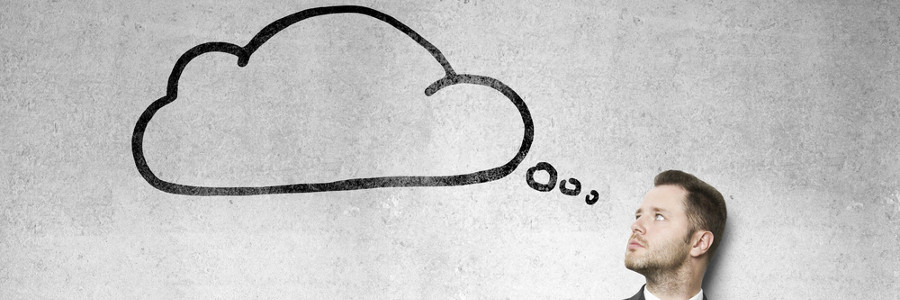
Cloud computing is not some magic pill you can take to make your business instantly successful. As with any business tool, it must be used properly to be of any help to your company. If you have any preconceived notions about the promises of the cloud, you’ll need to adjust your mindset so you can start off on the right foot.
How Office Delve works

More and more small- to medium-sized businesses (SMBs) are relying on Microsoft's Office 365 as their productivity suite of choice. When this software solution was released years ago, the developers mentioned that they see Office 365 as the ideal tool to help colleagues become more productive, collaborate more efficiently, and get work done.
How to make Office 365 work for you

Office 365 can boost your company’s productivity in many ways, but a lot of people don’t know how to utilize this service fully. Here are the things you can do to be more productive and make the most of Office 365.
Get the staff aboard
To maximize your company’s productivity with Office 365, make sure that every employee with a computer uses it.



