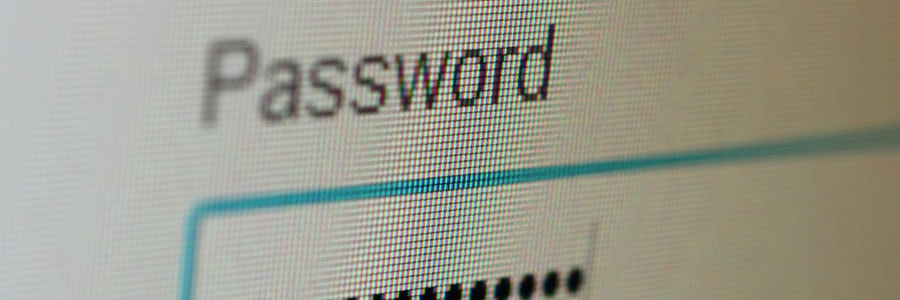Employees facing password overload might be drawn to the ease of reusing credentials. However, this convenience comes at a steep price for company security. Single sign-on (SSO) provides a secure alternative without forcing employees to manage a multitude of logins.
Streamline your logins by embracing single sign-on
Guard against hackers with these tips
Why you need to review your passwords

From social media accounts to online banking to business emails, passwords are the key to keeping your digital life safe. Yet, most people do not give much thought to creating strong passwords. In fact, many people use generic passwords such as their mother's maiden name or their birthday, making them easy targets for cybercriminals.
Protecting your SMB from cyberattacks: Know your enemy
Uncovering the risks of password autofill

Convenience reigns supreme in the digital age, and password autofill is a major part of that. But what many people don't realize is that using this feature can actually put their personal data at risk. By understanding why password autofill is so dangerous, you can take steps to safeguard your sensitive information from malicious hackers.
Single sign-on: What it is and why you need it
Why password autofill is risky

Many people use password autofill on their web browser or password manager for convenience. The feature, however, can be used by hackers and advertisers to access user accounts and gather your sensitive information without your consent.
Why password autofill is so dangerous
Modern web browsers and password managers have a feature that enables usernames and passwords to be automatically entered into a web form.
What is single sign-on and what are its benefits?

Secure logins are a necessity in business, but managing so many user credentials can get tedious. The good news is that you can simplify your organization’s login processes without compromising security by deploying single sign-on.
What is single sign-on (SSO)?
Single sign-on allows you to use one username and one password to provide secure access to multiple websites.
The risks of autocomplete passwords
Single sign-on: The key to user management

From complexity requirements to minimum lengths, creating a password for a new online account can be bothersome. If your business is constantly experiencing this issue, single sign-on (SSO) can help. This technology is secure, easy to manage, and eliminates the need to remember a long list of usernames and passwords.
- 1
- 2