Successful businesses make technology work for them, not the other way round. When used correctly, technology can make every task much easier to accomplish. So if you’re looking to increase staff efficiency, incorporate technology into your daily operations with the following methods.
How to leverage technology to increase efficiency
Avoid these mistakes for a successful Microsoft 365 migration
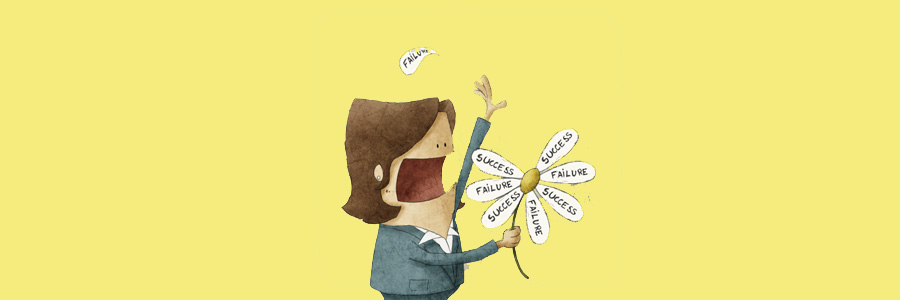
With over 200 million monthly active users worldwide, Microsoft 365 is a powerhouse in the productivity tools market. It combines all the products and services your team needs to get their jobs done efficiently. But for your organization to truly leverage the benefits of Microsoft 365, you must ensure a smooth migration by avoiding these mistakes.
Windows 10 features you need to know
Make the most out of Microsoft Word with these tips

Microsoft Word remains the word processing software of choice for businesses large and small. With Word, you can create a wide variety of documents, from reports to invoices to brochures. Word also has a number of features that, when utilized properly, could greatly enhance your productivity and efficiency at work.
Maximize your efficiency with these Outlook tips
Guidelines on monitoring your employees’ online activities

There are advantages and disadvantages to monitoring your employees’ online behavior. Below is an honest and transparent list of arguments for and against such a practice. However, should you decide to monitor your employees, we have some guidelines for you to follow for a smooth implementation process.
Microsoft Office 365 is now Microsoft 365 Business

Change can be difficult in business, but it can also usher in a new era of productivity and profitability. Microsoft is shooting for better ways to improve productivity and elevate data integrity with its new Microsoft 365 product.
Name change
Microsoft has time and again shown that they are willing to make drastic changes to their products and services in the name of development.
Unlock the potential of remote work with these tools

Businesses are still grappling with the effects of the COVID-19 pandemic, and one way they're dealing with the situation is by implementing remote work policies. The global health crisis is driving them to unlock the full potential of working remotely, allowing people to work through quarantines, as well as keep companies and even economies afloat.
Master OneNote in no time

OneNote is a useful but underutilized program that comes with Microsoft Office. With OneNote, you can create and share digital notebooks that contain handwritten or typed notes, drawings, screen clippings, audio commentaries, and more. This takes your note-taking to another level, allowing you to integrate multimedia as well as share notes and collaborate with other users.





