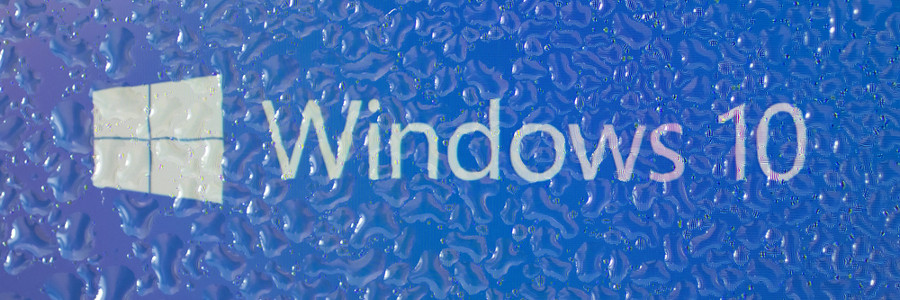Windows 11 offers a wealth of customization features designed to provide users with a truly personalized and intuitive experience. Whether it’s changing the color of your windows or rearranging the apps on the newly designed Start menu, these features will make your Windows PC a better match for your needs and preferences.
Personalize your Windows 11 PC with these tips
New enhancements that Windows 11 has to offer
7 Tips on customizing your Windows 10 PC
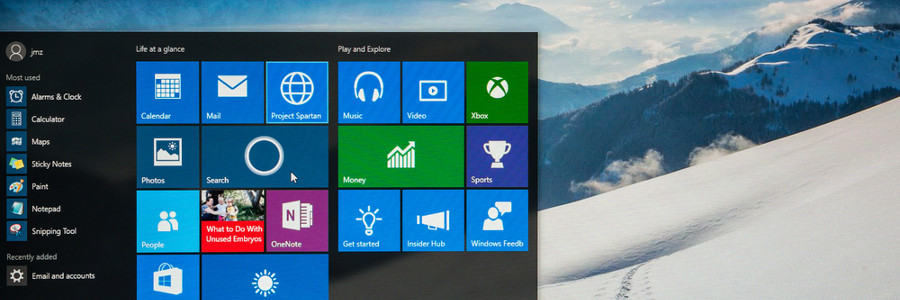
Getting tired of looking at the same old interface of your Windows PC? That’s not a problem with Windows 10. Here are some of the many ways you can customize your PC and make it a better fit for your work or leisure needs.
Change your themes
The most notable way to personalize Windows 10 is by changing your background and lock screen images.
Customize your Windows 10 experience
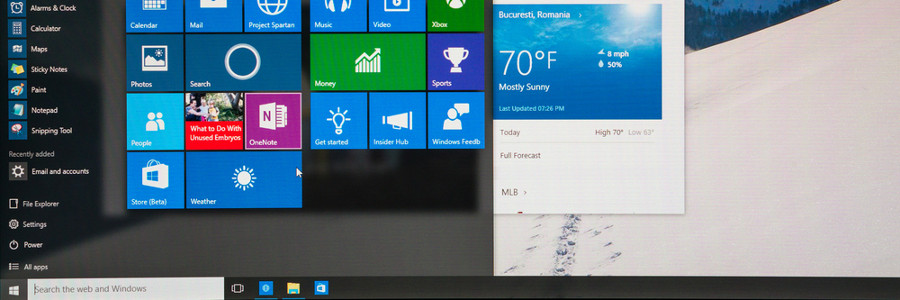
You log into your PC and you’re greeted by an incredibly plain desktop background and an equally drab Start Menu. Suddenly, a notification goes off and tells you that an application you barely use is ready for an update. Sounds like a nightmare, doesn’t it? If you want your desktop to look or behave a certain way, try out these tips to personalize your Windows 10 experience.
Choosing the right virtualization strategy

Just because virtualization is an incredibly advanced and complicated technology doesn’t mean small businesses can’t get in on the action. As experts debate the merits of virtual desktops versus containers, all SMBs need are an elementary understanding of how virtualization works and an IT provider.
Spectre and Meltdown vs. virtual desktops
Enhance Windows 10 with these 7 features
6 cool Windows 10 updates coming your way

Windows 10 is back again with more features for you to play with. With the Windows 10 Anniversary Update, changes to Cortana, Microsoft Edge, and many more are coming your way. What are these changes? How will they be useful to you? While we are uncertain if Windows users will be foaming at the mouth at all of these new features, we can expect that these updates will make your devices easier to manage.
Windows 10 the way you like it
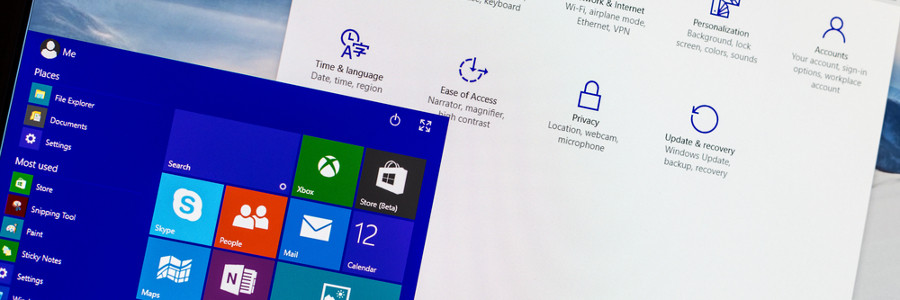
The new Windows 10 interface looks pretty good and quite intuitive but something is missing - your signature style. The cool thing about Windows 10 is that it gives you the ability to customize your device any way you like. So if you’re tired of seeing a blue color theme or if you’re the sort of person that absolutely hates that notification sound, there are a couple of ways to customize your desktop.