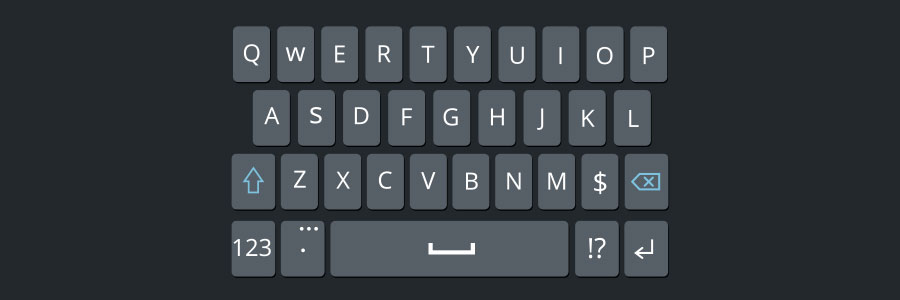Most tech companies, such as Microsoft, collect certain information about their users so they can provide better, more personalized experiences. However, these companies also often use the data they gather for advertising purposes. The good thing is that as a Microsoft user, you have a fair amount of control over your own privacy.
How to disable Windows 10’s intrusive privacy settings
How to rid your Windows 10 laptop of bloatware
Follow these steps to remove ads in File Explorer
Handy tips to declutter your Windows 10 PC
Windows 10 keyboard shortcuts you need to know
Avoid these mistakes for a successful Microsoft 365 migration
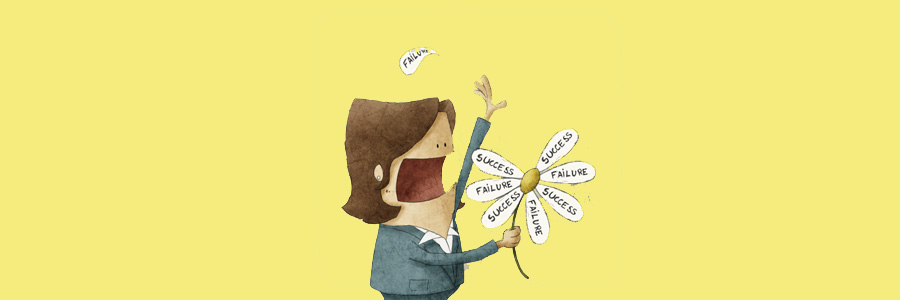
With over 200 million monthly active users worldwide, Microsoft 365 is a powerhouse in the productivity tools market. It combines all the products and services your team needs to get their jobs done efficiently. But for your organization to truly leverage the benefits of Microsoft 365, you must ensure a smooth migration by avoiding these mistakes.
Configuring Windows 10 on your laptop

If you just bought a new laptop, then it probably has Microsoft’s Windows 10 operating system pre-installed. Windows 10 is packed with some interesting features you can fully maximize by following these tips.
1. Set up how your device checks for updates
Your new laptop should check for updates automatically, but you can also do this manually.
Biometrics authentication is the way to go with data security
Windows 10 features you need to know
Upcoming Windows updates and services in 2021

Microsoft is set to release major improvements for Windows 10 in 2021, along with new services designed to enhance performance, accessibility, and user experience. Let’s take a look at what these changes are and what they mean for Windows users.
What’s new on Windows 10?
Microsoft tends to release major updates followed by several smaller ones meant to implement minor feature changes and improvements.