The latest Windows 10 update may have improved multitasking and login authentication processes, but it does have its downsides. From stuck updates to shrunk storage space, we got you covered on how to fix five of the most frustrating Windows 10 issues.
What’s new in Windows 10’s next major update?
How to adjust your Windows 10 notifications

Unless the computer app is critical for your work, alerts about a new patch update or incoming message can distract you. Luckily, you can personalize your notifications settings on Windows 10’s action center using these three simple steps.
Overarching action center settings
First of all, you should customize your Windows 10 system-wide notifications settings.
Customize your Windows 10 experience
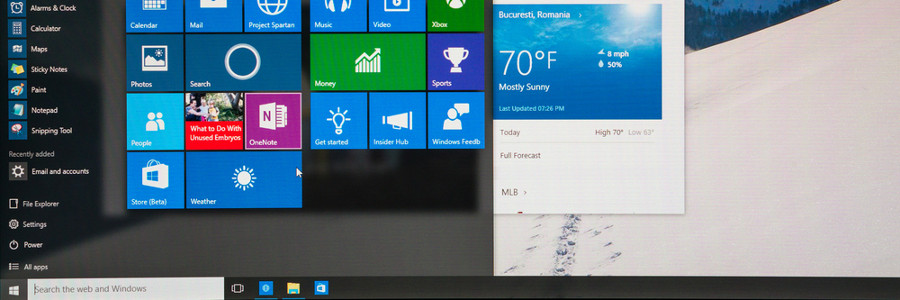
You log into your PC and you’re greeted by an incredibly plain desktop background and an equally drab Start Menu. Suddenly, a notification goes off and tells you that an application you barely use is ready for an update. Sounds like a nightmare, doesn’t it? If you want your desktop to look or behave a certain way, try out these tips to personalize your Windows 10 experience.
Keep your Windows 10 computer fast with these tips

Do you want your Windows 10 computer to run faster without spending on accessories? These tips will help give your machine a speed boost while keeping it safe from system and performance issues.
Prevent programs from launching at startup
Windows loads several programs at startup so they’re quickly available.
Windows 10: Tips to protect your privacy

Many business users are becoming more and more concerned about data privacy. If you’re a Windows 10 user and you’re concerned about how the operating system collects your data, follow these tips to ensure your data’s protection.
Slip off the grid
Thanks to location tracking, nearby restaurants and future weather predictions are at your fingertips.
Improvements coming to Visual Search in Bing
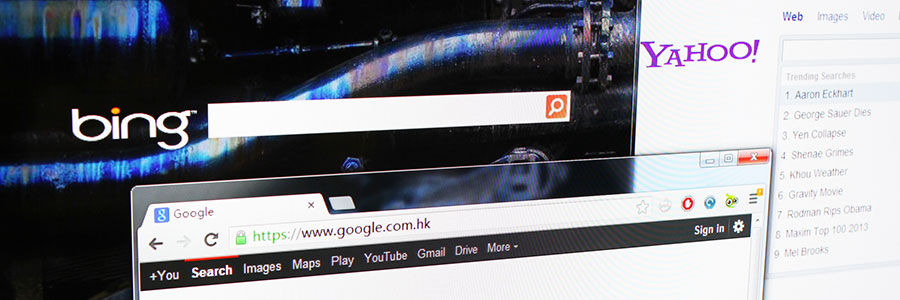
How would you search the internet for an item you didn’t know the name of? Throwing together a few descriptive words probably isn’t enough to find what you’re looking for, but what if you could search using just an image? Microsoft’s Bing lets you do exactly that and it’s receiving some big upgrades.
What’s new in Windows 10 Redstone 5

With Windows taking up 36.3% of the total market share of operating systems worldwide, it’s no wonder every major update of Windows is highly anticipated. After the release of Windows 10 Redstone 4, enthusiasts now eagerly await Windows 10 Redstone 5. We’ve compiled the most significant updates of the system.





