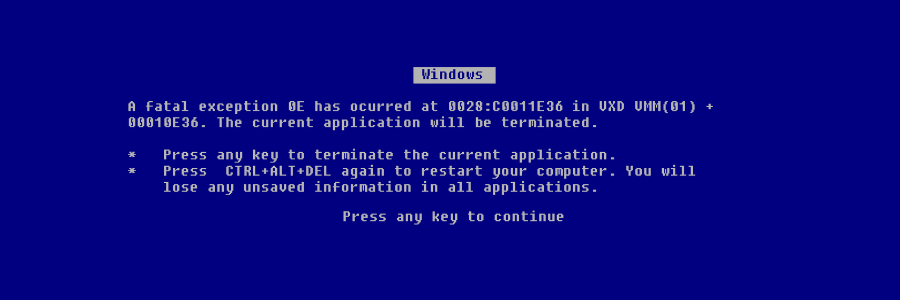A clean installation of Windows 11 is a great way to get your computer running like new again. It involves completely erasing all the data on your hard drive and then reinstalling Windows from scratch, with no software or files left over from previous versions.
A quick clean installation guide for Windows 11
Should you upgrade to Windows 11?
Windows 11 FAQs: What you should know about before upgrading
Windows 10 features absent from Windows 11

Windows 11 has an attractive new look and some of the niftiest features ever seen in previous iterations of the operating system. These include the new placement of the Start button, improved security, Microsoft Teams’ Chat integration into the taskbar, a more personalized Widgets feed, and much more.
5 Useful tips for speeding up Windows 10 updates
Windows 10 versions: How are they different?

Buyers are not short of choices when it comes to Windows products. Apart from the long list of apps available in the Microsoft Store, there are also multiple options for the Windows 10 operating system (OS). Windows 10 comes in different tiers — Home, Pro, and S — and each was made to address specific needs and lifestyles.
Get a faster Windows 10 PC with these tips

Is your computer taking a lot of time to perform tasks it used to finish within seconds? Just because your unit is slowing down doesn’t mean you’ll need to spend hundreds of dollars on a replacement. We’ve compiled four ways to speed up your Windows 10 computer for free:
Prevent programs from launching at startup
Windows makes certain programs readily available by loading them at startup.
How to bypass the Windows 10 v2004 update block
The latest Windows 10 updates you need to know

Microsoft will roll out the latest Windows 10 update for free before the end of May 2020. Expect improvements to the operating system’s overall look and feel, thanks to some design refreshes and functionality enhancements.
The Windows 10 update will roll out on May 26–28, 2020 and will bring about a fresher look for the world’s most popular operating system.