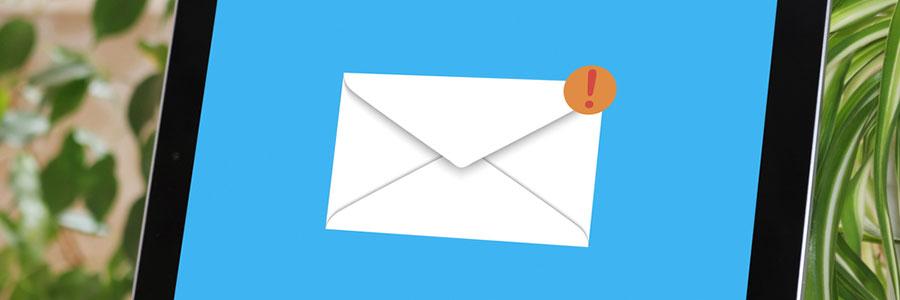Your chances of talking your way out of a traffic ticket are slim – but it’s not uncommon for a driver to talk themselves INTO one by insulting the officer or annoying them enough to write a ticket when they might have otherwise let them off with a warning. Here are the things NOT to say: “Whatever…” This disrespectful remark will almost always insult the officer and land you with a ticket. Same goes for rolling your eyes, arguing or making profane remarks. “I didn’t run that light!” or other denials of wrong doing. If you did something wrong, admit it; you’re more likely to be given a warning. Of course, if you truly didn’t feel like you did what the officer claimed, don’t say you did something wrong just to agree with the officer. “I know the mayor.” Never pull a power play like this on an officer. They aren’t afraid of who you’re friends with if you broke the law. Remember, they’re doing their job by stopping you. “I’m calling my lawyer.” Again, this won’t threaten the police officer because they deal with lawyers all the time. Threatening an officer with your attorney is a no-win situation for you. “I’m on my way to the DMV/hospital.” If you were pulled over because of an expired ticket, don’t use this line. Cops hear it all the time. “But officer, I was just on my way to the inspection station…” And unless you are truly sick or injured and there’s a real emergency, don’t lie and make it sound as though you were responding to an emergency. Again, officers hear this all the time. “But everyone else was driving 90!” That doesn’t mean it’s okay or lawful. A police officer won’t let you off simply because everyone else is doing the same thing.
Six Things To Never Say To A Police Officer During A Traffic Stop
Outlook tips to increase productivity

Microsoft is constantly updating and improving its Outlook email program, and some users struggle to keep up with all the new and exciting features. If you want to catch up on the latest productivity-enhancing tricks, this is the article for you.
Clean Up your inbox
No matter inbox how meticulously organized your Outlook inbox is, there's always room for improvement.
Office 365 tips to make your life easier
Boost your SMB’s social media presence

Many small- and medium-sized businesses utilize some type of social media or content marketing strategy. But since your competitors are possibly using similar platforms, you have to constantly find new ways to make your company stand out. Here are some tips to leverage the power of social media and content marketing to your business’s advantage:
Come up with and implement a media crisis management plan
It’s normal for businesses to go through a crisis or two.
These tips help enhance your Powerpoint skills
Should you monitor your employees online?

To monitor your employees, or not to monitor, that is the topic of this blog post today. If you’ve ever considered monitoring your staff’s online activities, you may’ve been lost as to whether or not it’s the right decision. So we’ve listed the pros and cons of doing it, and some tips to make it a success if you go through with it.
Tips to speed up your Windows 10 computer

If you’ve finally made the upgrade to Windows 10, you may be disappointed that it’s running slower than expected. You may wonder, what’s the cause of this? Well, thankfully there are a few typical culprits, and solutions to fix them. Here are four steps you can take to significantly speed up your Windows 10 OS.
Prevent programs from launching at startup
Windows loads several programs at startup so they’re quickly available.
Make your life easier with these Cortana tips

It seems like just yesterday that Samuel L. Jackson was chatting up Siri on national television to the amusement of millions. If you’re like most of us, you may have been tickled with the idea that a virtual assistant could be so helpful and charming all at once, and marveled at just how far technology has come.
Turning blogging into a business asset

People want to read your blog. You may not think it’s true, but the fact of the matter is that someone somewhere is looking for information on a subject you know inside and out. Of course, this information has to be presented in way that is engaging and unique to stand out and catch people's attention as perhaps incorporate key search terms.
6 Quick Tips To Finally Organize Your Out-Of-Control Inbox
Much like laundry and bills, no matter how much you try to keep up, e-mails just keep piling up in your inbox. E-mail is a critical part of your day-to-day work, so how do you keep it from becoming a distraction while balancing the things you really need to address? Here are 6 tips: Zero your inbox. Do you remember the last time your inbox was empty? Probably never; that’s because it costs nothing to keep an e-mail and therefore you don’t delete items “just in case” you need them at some point. This really causes messages to pile up FAST. Truth be told, you really DON’T need all those e-mails. Make it a goal to “zero” your inbox every week, particularly on a Friday before you leave for home. If you can’t “zero” it, at least get the number down to fewer than a dozen critical messages you absolutely need to work on within the next 2-3 days. Use folders sparingly. Only set up key, strategic folders or you’ll end up with dozens of folders filled with messages in addition to a massive number of messages in your inbox. You might keep one labeled as “storage” for any non-urgent messages that may need to be referenced at a later date. This keeps your inbox free of clutter and helps you more easily find something in an old message when it is needed. Delete first, read the surviving messages later. Many of the e-mails you get probably aren’t even worth reading. Start your day by immediately deleting these emails before you even start to open and read the important ones. Take action immediately. Probably the most helpful way to keep your inbox uncluttered is to take action right away on all messages instead of reading them and then going back to them later when you have time to process the message properly. By taking action right away you avoid wasting time re-reading messages. If it does require a follow up that you don’t have time for, file the message and mark a reminder to follow up. Otherwise forward it, delete it or file it into a folder Slow your roll. Your e-mail can be a constant distraction through your workday, IF you let it! Take control and set aside “e-mail free” time periods throughout the day so you can truly concentrate on projects without interruption. The world won’t stop if you don’t check your email every few minutes, I promise. Install a GOOD spam filter. The vast majority of messages are unwanted spam, some of which contain viruses. But not all spam filters are created equal!