More consumers are now turning to online reviews to help in their buying decision process. With Google reviews, you can enhance your online presence by making sure your business ranks well in search engine results pages (SERPs). Here’s what you need to know to make that happen.
Here’s how you can manage Google reviews
Will you put UPS in your network equipment?

When a power outage occurs, smart business owners use an emergency power system to keep workstations from suddenly shutting down. This prevents data loss and keeps computers operational. Connecting your networking equipment to an uninterruptible power supply (UPS) system will also keep your employees productive during a power outage.
Boost mobile security with virtualization
Benefits of using a VPN

While using a virtual private network or VPN isn’t a silver bullet to online privacy threats, it still offers crucial security benefits, especially if any part of your day involves using unsecured channels such as public Wi-Fi. Given its importance, how do you pick the right one and what factors do you need to consider?
What is a VPN?
The best way to describe a VPN is as a secure tunnel between your device and destinations you visit on the internet.
PHI security best practices
Work smarter with Microsoft’s Workplace Analytics

Did you know that Microsoft has Workplace Analytics, a program that allows managers to assess the productivity of their staff using data gathered from email, documents, calendar, and other Office 365 applications? It’s an improvement over MyAnalytics, which only allowed employees to view their own data.
Add hours to your day with these hacks
Serverless computing is the next big thing
Office 365 updates to make your life easier

In the software industry, continuous improvement is the name of the customer retention game. The behemoth Microsoft constantly churns out Office 365 enhancements, many of which are powered by artificial intelligence (AI). Here are some of the new and upcoming ones most likely to be useful in your business.
Easily sign in with Windows Hello
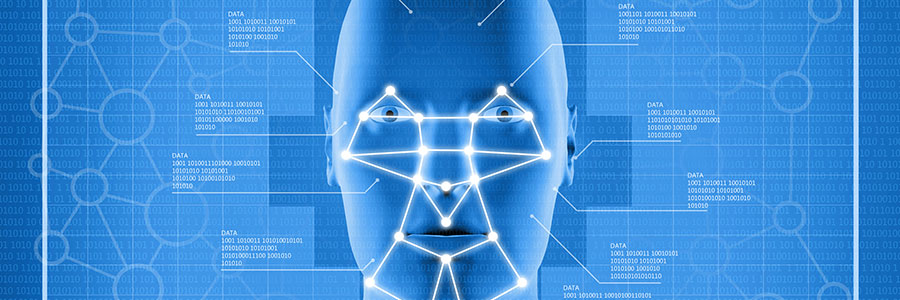
Microsoft introduces a more fun and personal way to sign in to your Windows 10 devices. With Windows Hello, you can now log in with just a look or a touch. This features also comes with enterprise-grade security without having to type in a password.
Say hello to fingerprint, iris, and facial scans
Windows Hello is an advanced biometric identity and access control feature in Windows 10. It allows you to log in to your computer without the need to enter a password.






